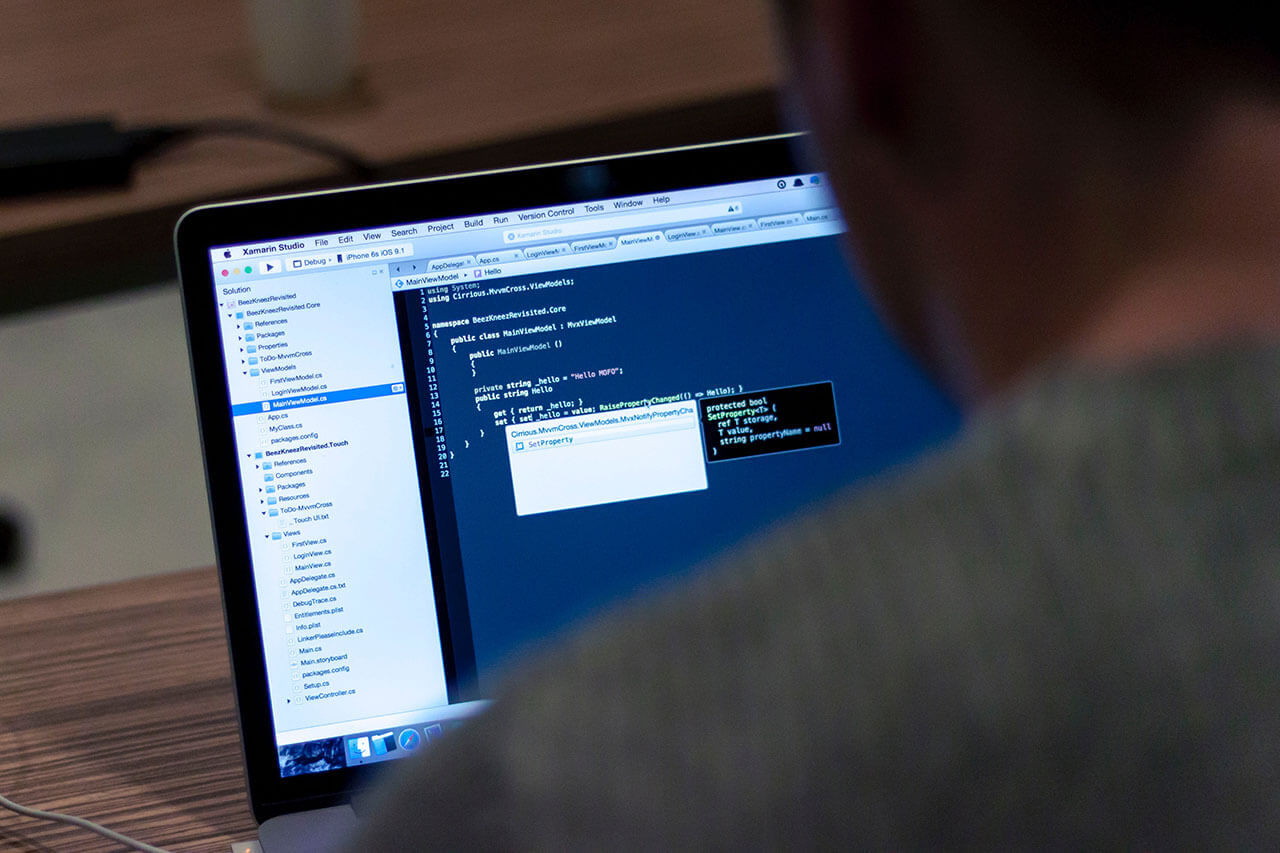
Build A Blog With Jekyll And GitHub Pages
Hello there! Today I will show how in to time create and deploy static website.
Contents of this lil lesson:
- What Jekyll is and when to use it
- How to install it
- How to deploy with GitHub Pages
- How to restyle your new page
This article is for beginners and/or programmers looking for the fastest way to build static webpage.
What Jekyll is and when to use it.
Contrary to popular believe , Loreem Ipsum is not simply random text. It has roots in a piece of classical Latin literature from 45 BC, making it over 2000 years old. Richard McClintock, a Latin professor at Hampden-Sydney College in Virginia, looked up one of the more obscure Latin words, consectetur, from a Lorem Ipsum passage, and going through the cites of the word in classical literature, discovered the undoubtable source. Lorem Ipsum comes from sections 1.10.32 and 1.10.33 of “de Finibus Bonorum et Malorum” (The Extremes of Good and Evil) by Cicero, written in 45 BC. This book is a treatise on the theory of ethics, very popular during the Renaissance. The first line of Lorem Ipsum, “Lorem ipsum dolor sit amet..”, comes from a line in section 1.10.32.
Sweet mother of god
If ruby is already installed(if not) just follow these 2 easy steps:
gem install jekyll bundler
jekyll new sweet_cracks
cd sweet_cracks
bundle exec jekyll serve
You install everything needed and then you start local server at http://localhost:4000/
Check out your new web-page! Start with changing css and restyling or …
Make your new page beautiful
There a ton of themes and layouts done by professionals with actual skill online! Here for expample.